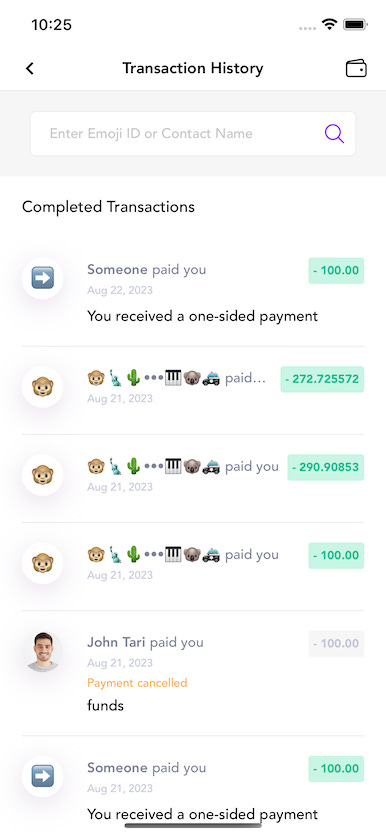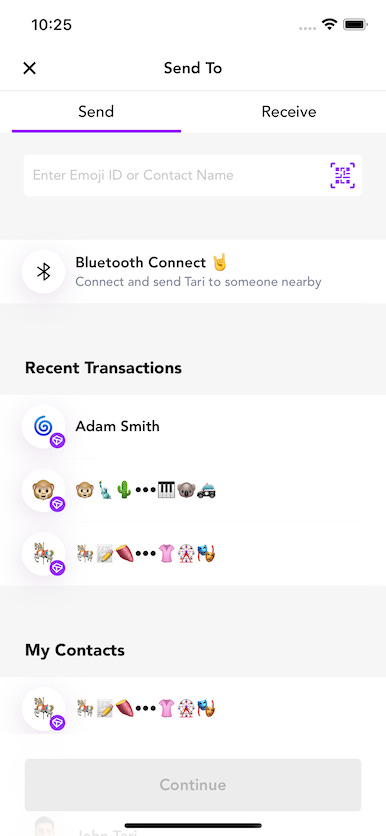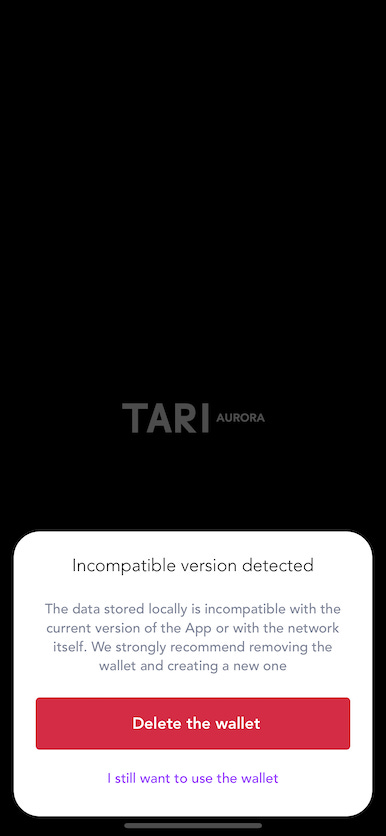Tari Aurora v0.23 just landed in both the Apple and Google app stores.
In this release, we focused on improving the user interface and overall user experience. After the update, you should see some significant changes in the UI.
New home screen
The new home screen is the most significant change that we made in this release. It has a completely new clean look with a nice, mellow, animated background.
We’ve removed all the clutter, putting only the most important information front and center: your balance, and profile button.
The home screen also provides easy access to the most commonly performed wallet tasks:
Check the network status
Open the QR code scanner
Check your profile by tapping on the button located in the middle of the screen
Check up on the two most recent transactions
Move to the transaction list screen
New transaction list screen
The transaction list was moved from the home screen to the separate view accessible from the home screen. The new screen remains almost unchanged with two minor adjustments.
First, you can search the whole transaction list using the search field at the top of the screen.
Secondly, your UTXO wallet is now accessible from here instead of the home screen. To see your UTXOs you need to tap on the button in the top-right corner.
New “Send” screen
The “Send” screen also gets a new coat of paint.
The send screen now looks similar to the contact book. The new list is split into three sections:
First is the destination field. This can be populated by physically tapping another phone running Aurora thanks to BLE sharing. You can also use the camera to scan a QR code, or paste an emoji id from another app.
The second section lists your three most recent transactions, and
the third is the list of all your contacts.
New QR code scanner
The QR code scanner gets a minor UI update and a major functionality improvement. The scanner now acts differently depending on the context.
If you scan a QR code that is expected by the current context (e.g. contact details when you open the scanner from the “send to” screen) that information will automatically populate the relevant fields as one would intuitively expect.
However, if you scan any other QR code type that is recognizable by the app, for instance, contact details or invoices, then the scanner will ask for confirmation to perform that action.
StageNet network reset
The new app version will switch to the new stagenet network. This means that you will be prompted to create a fresh wallet. Go ahead and do that. Your old testnet coins are no longer needed.
Bug fixes and performance improvements
Like in almost every release, we fixed several issues reported by our users. In this release, we fixed issues where in some cases the app was crashing, sped up some animations, and fixed UI issues that appeared on some devices and/or OS versions.
Learn more at the Tari aurora website.